Dashboard
Once you installed your application, you should be able to access it from the url you chose.
You should arrive on the login page:
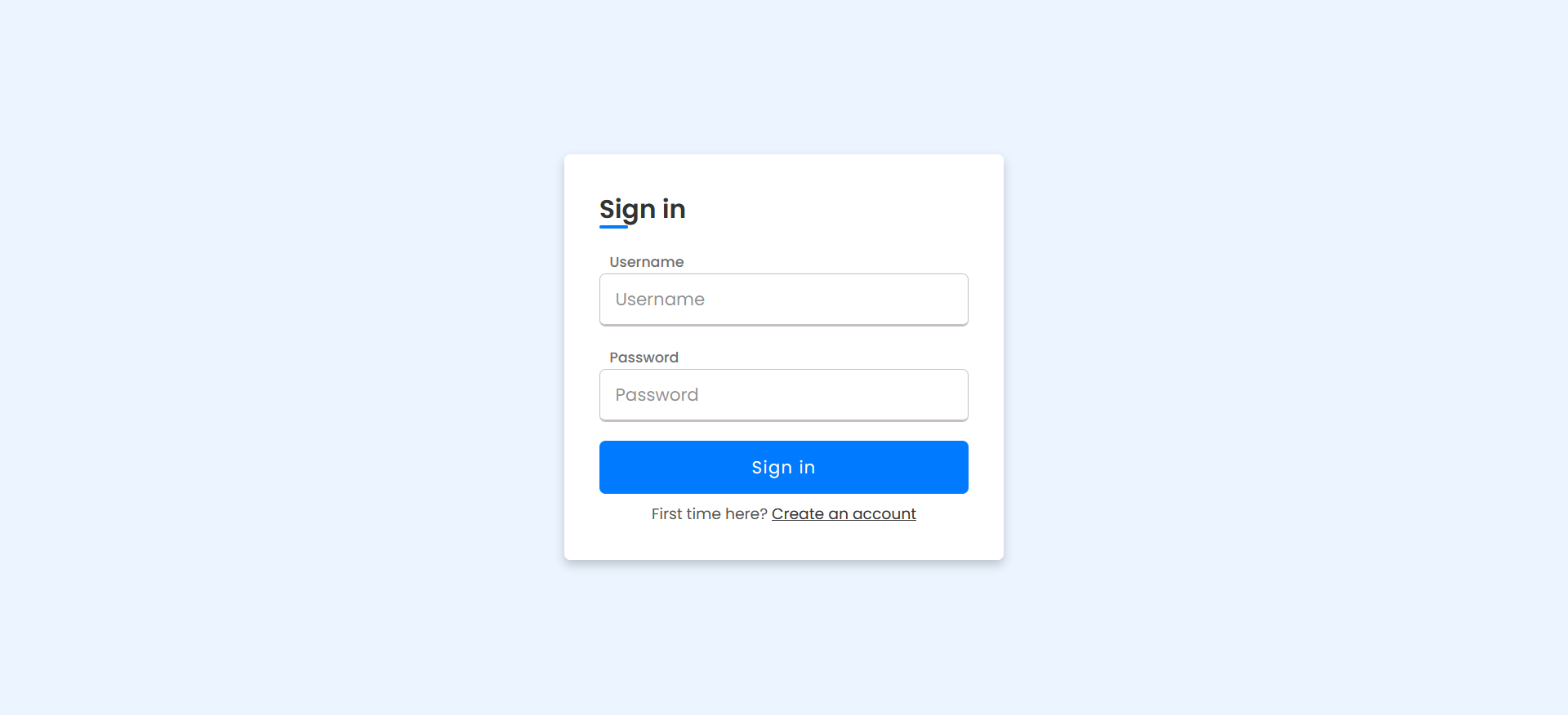
You can create an account with the link on the bottom of the page and then connect to your dashboard with your account.
The dashboard looks like this:
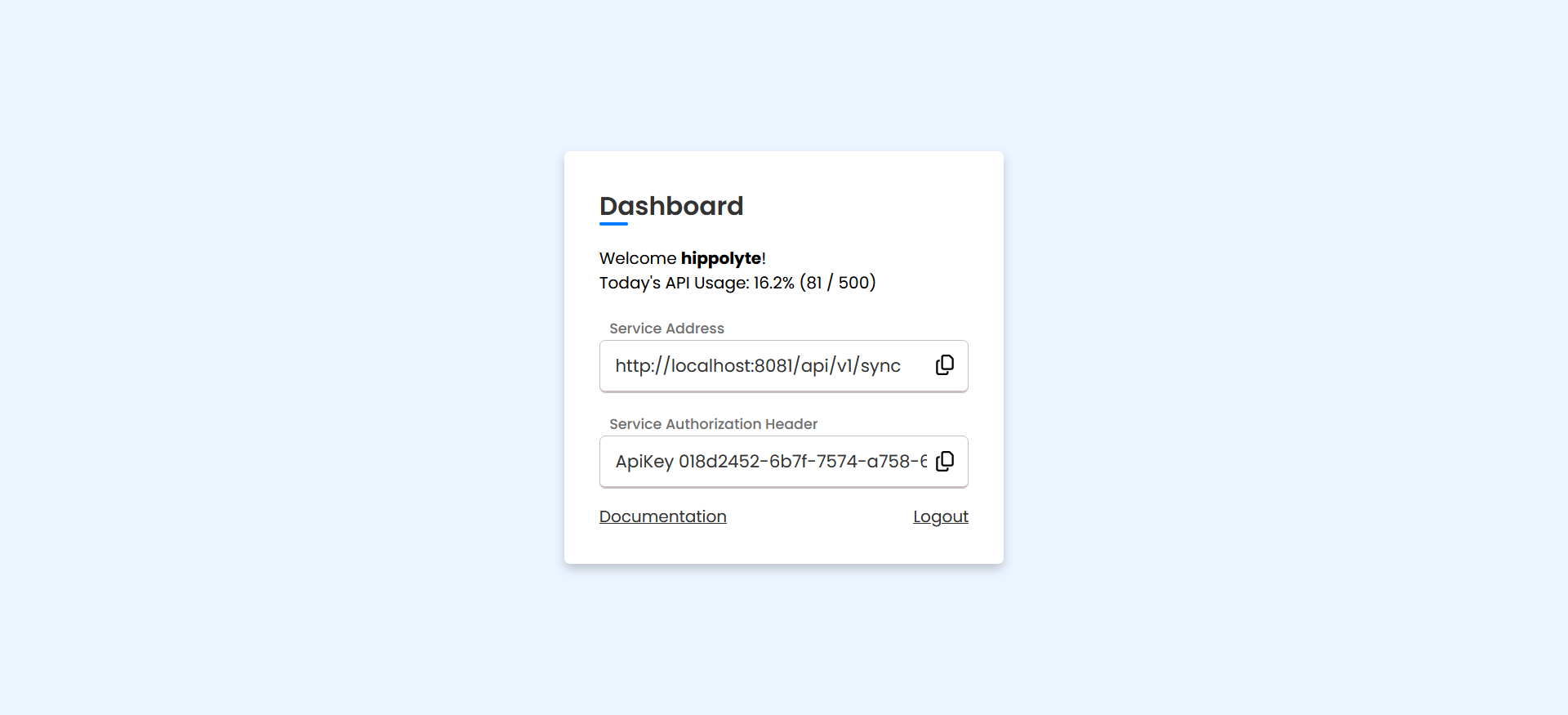
Here you can find all the information you need:
- Your current API usage
- The service address for the Data sharing configuration
- The service API key
See the Synchronise your mobile app page to connect your Waistline mobile application to the API.